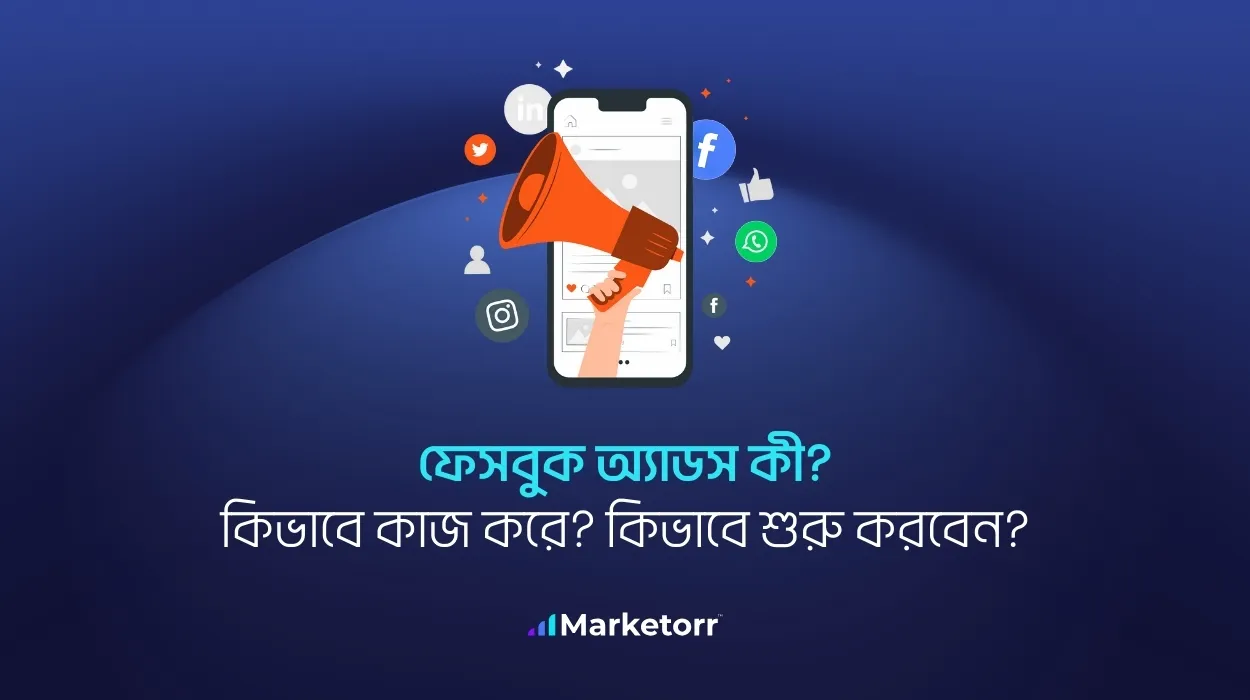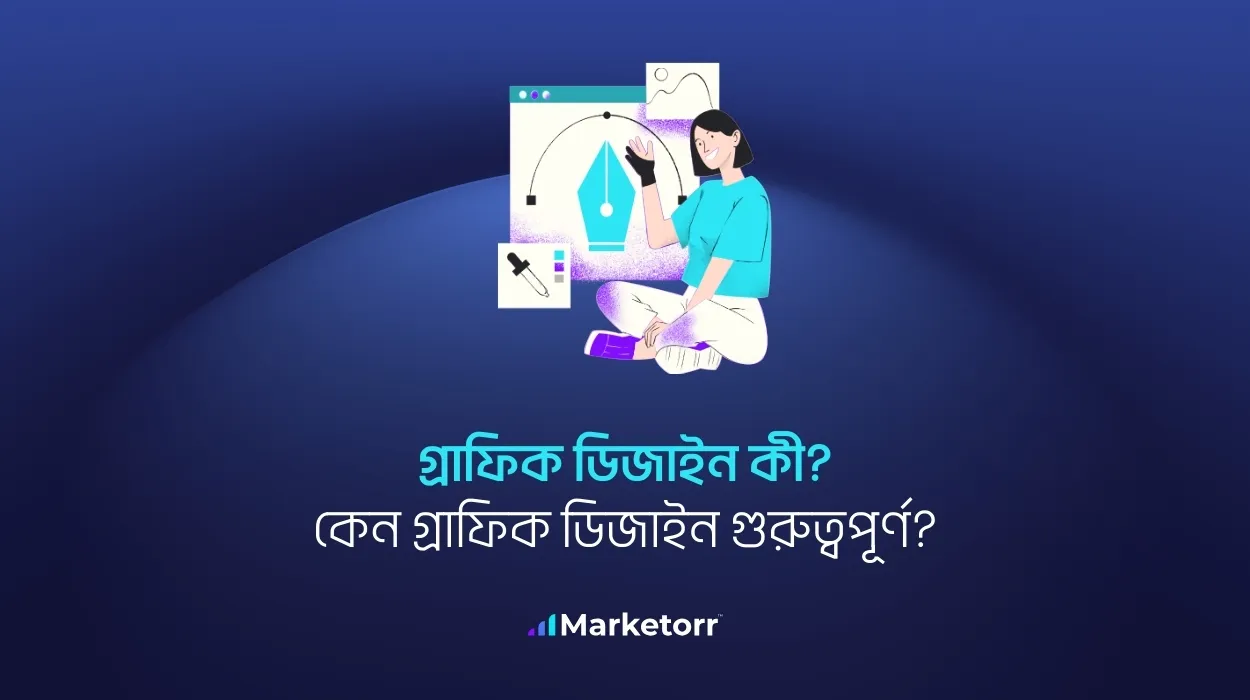Over 58% of global web traffic now comes from mobile devices, and Google’s mobile-first indexing uses the mobile version of websites as the primary source for ranking. As smartphone usage increases, mobile SEO directly impacts visibility, user engagement, and conversions.
Sites that fail to meet mobile performance standards risk lower rankings, higher bounce rates, and missed opportunities in search. Factors like Core Web Vitals, responsive design, and mobile UX are now critical to SEO success.
This guide is your complete roadmap to Mobile SEO. It starts by explaining what mobile SEO services are and why it matters more than desktop in today’s mobile-first index.
What Is Mobile SEO?

Mobile SEO is the practice of making sure your website works well on smartphones and tablets for both users and search engines.
That means your site should load fast, be easy to navigate with a finger, display properly on small screens, and allow Google to crawl and understand your content without issues.
It’s not just about making a site look smaller. It’s about designing for how people actually use mobile devices in real life, on the go, with limited bandwidth, and smaller attention spans.
Since Google switched to mobile-first indexing, your mobile site is the version Google uses to decide how you rank in search results.
So if your mobile version is slow, broken, or missing content, your rankings will suffer, even if your desktop version is perfect.
A good mobile SEO setup helps your site:
- Show up properly in mobile search results
- Load quickly on all mobile networks
- Stay accessible to Google’s mobile crawler
- Offer a great experience on small screens
- Match user intent, like voice search or local queries
Why Mobile SEO Matters More Than Desktop
Mobile SEO is the priority in 2025 because most users interact with your brand through a mobile device before anything else.
A report by Statista shows that mobile devices (excluding tablets) accounted for over 58% of global website traffic in Q1 2025. Google’s mobile-first indexing is now fully rolled out, meaning your mobile site is the only version that matters for rankings.

When your mobile site is slow or poorly designed, users bounce and so does your search position. Google’s page experience update considers mobile usability, Core Web Vitals, and interactivity as key ranking signals. Poor performance here directly affects your SEO visibility.
Additionally, mobile search behavior is different. People search with voice, rely on local results, and expect lightning-fast loading times. If your site doesn’t meet those expectations, it will fall behind.
How to Optimize a Website for Mobile SEO (Step-by-Step)
To make your website truly mobile-friendly, you need more than just a responsive layout. You have to align your technical setup, loading performance, and content structure with Google’s mobile-first expectations.
This step-by-step process focuses on building a solid foundation for search Engine, crawlability, and user experience on smartphones and tablets.
| Step 1: Choose the Right Site Configuration Step 2:Enable Mobile Crawling and Indexing Correctly Step 3:Improve Mobile Page Speed and Core Web Vitals Step 4: Use Mobile-Friendly Structured Data Markup Step 5: Optimize Titles, Meta Descriptions, and URLs for Mobile SERPs Step 6: Build a Clear and Crawlable Mobile Site Architecture Step 7: Optimize Image and Video Delivery for Mobile Devices Step 8: Avoid Common Mobile SEO Pitfalls Step 9: Test Mobile SEO Health Using Google’s Tools |
Step 1: Choose the Right Site Configuration
Your site configuration determines how your content behaves across different screen sizes. The most recommended setup by Google is Responsive Web Design (RWD).
It uses a single URL and codebase that adapts automatically to different devices using CSS media queries. This keeps your site easier to manage and more consistent across desktop and mobile.
While other configurations like dynamic serving or separate mobile URLs (m.example.com) still work, they require more maintenance and increase the risk of technical errors.

Step 2: Enable Mobile Crawling and Indexing Correctly
If Google can’t crawl or index your mobile site properly, your content won’t rank, no matter how well-written it is. That’s why it’s crucial to ensure your mobile site mirrors the desktop version in both content and structure.

Here’s what to double-check:
- Your robots.txt doesn’t block essential resources
- Mobile pages include the same canonical and hreflang tags as desktop
- Metadata, Open Graph, and structured data appear on both versions
- Critical content isn’t hidden or lazy-loaded behind user interaction
Use the URL Inspection Tool and Mobile Usability Report in Google Search Console to spot crawling issues early.
Step 3: Improve Mobile Page Speed and Core Web Vitals
Speed is a key mobile ranking factor. Even a one-second delay can cause significant drops in conversions and bounce rates.

Google will still focus on these Core Web Vitals:
- Largest Contentful Paint (LCP): under 2.5 seconds
- First Input Delay (FID): under 100 milliseconds
- Cumulative Layout Shift (CLS): less than 0.1
Run tests with PageSpeed Insights or Lighthouse and fix issues like:
- Uncompressed images or files
- Too many render-blocking scripts
- Large DOM size or bloated CSS
- Inefficient font loading
Aim for pages under 1MB total size for best mobile performance.
Step 4: Use Mobile-Friendly Structured Data Markup
Structured data helps Google understand what’s on your page and display extra details, like FAQs, star ratings, or product info. On mobile, where space is tight, these rich results make a big difference in how often people click.

To get it right:
- Make sure the structured data is included on your mobile version. Google looks at the mobile version first.
- Use JSON-LD, the format Google recommends.
- Only mark up content that’s visible to users on mobile. If it’s hidden or doesn’t match what’s on the page, Google may ignore it.
- Run your page through the Rich Results Test to catch any errors or warnings.
- Choose the right type of schema, like FAQPage, Product, LocalBusiness, or Article.
This not only improves your chances of showing rich results but also helps with voice search and featured snippets, especially for users searching on the go.
Step 5: Optimize Titles, Meta Descriptions, and URLs for Mobile SERPs
On mobile, search results have less space to show your title, description, and URL. That means you have to be clear and precise with every word.

- Start by keeping your title under 60 characters. Make sure it includes your target keyword near the beginning and clearly shows what the page is about.
- Your meta description should explain the value of the page in a single line, ideally under 120 characters. It should answer what the user will learn or get from the page. Use simple language that encourages action, like “learn,” “find out,” or “get.”
- When it comes to URLs, shorter is better. A clean, readable URL helps users understand the content before clicking. Use hyphens to separate words, and avoid using dates, numbers, or unnecessary folders.
Step 6: Build a Clear and Crawlable Mobile Site Architecture
A well-structured mobile site makes it easier for both users and search engines to navigate your content.
Stick to a flat site structure, where important pages are never more than 3 clicks away from the homepage.

Best practices include:
- Use HTML navigation links, not JavaScript-only menus
- Add breadcrumb navigation to clarify page paths
- Include a mobile XML sitemap in your robots.txt
- Avoid infinite scrolling without pagination
Step 7: Optimize Image and Video Delivery for Mobile Devices
Heavy media is one of the top reasons mobile pages load slowly. Optimizing how your images and videos are delivered can significantly improve performance.

Use modern formats like:
- WebP or AVIF for images
- SVG for icons and simple graphics
- HTML5 for embedding lightweight videos
Also:
- Apply ‘srcset’ and ‘sizes’ to serve the right image resolution
- Disable autoplay on mobile videos unless necessary
- Set appropriate aspect ratios to avoid layout shifts
Efficient media handling leads to faster loads and better user engagement.
Step 8: Avoid Common Mobile SEO Pitfalls
Small technical mistakes can quietly hurt your mobile performance. These issues often go unnoticed but can stop Google from indexing content properly or frustrate users enough to leave.
Watch out for these common mobile SEO problems:
- Hidden content behind tabs or accordions that isn’t loaded in the initial HTML
- Blocked resources like CSS, JavaScript, or fonts in your robots.txt file
- Full-screen popups or interstitials that cover the main content on page load
- Outdated plugins such as Flash, which aren’t supported on modern browsers
- Excessive third-party scripts slow down page speed and increase load time
Step 9: Test Mobile SEO Health Using Google’s Tools
You can’t improve what you don’t measure. Regular testing helps catch issues that affect how your site performs and appears on mobile devices.
Google offers several free tools that give direct insight into your mobile SEO health.
Here’s how to use them effectively:
- Google Search Console: Check the Mobile Usability report to find layout problems like clickable elements being too close or text that’s too small. Use the Core Web Vitals report to track LCP, FID, and CLS scores across your mobile pages.
- Mobile-Friendly Test: Paste any page URL into this tool to see if it passes Google’s mobile usability standards. It highlights broken layouts, viewport misconfigurations, and elements that don’t render well on smaller screens.
- PageSpeed Insights: This tool gives lab and real-world data for both mobile and desktop. Focus on the mobile tab, it flags large JavaScript files, unoptimized images, slow server responses, and layout shifts that hurt the mobile experience.
- Chrome DevTools (Device Mode): Use the built-in developer tools in Chrome to emulate different mobile devices and screen sizes. This helps you test interactions like scrolling, tapping, and menu toggles in a live environment.
How to Optimize a Website for Mobile Devices
A mobile-optimized website ensures users can browse, read, and interact with ease on smaller screens, no matter their device or connection speed.
This section focuses on front-end elements like layout, images, styles, and user controls.
Here are some steps that we can follow to create a website Mobile device-friendly:
- Use responsive web design (RWD) as your foundation
- Set the correct viewport meta tag
- Apply mobile-specific CSS media queries
- Prioritize above-the-fold content for faster load
- Compress and serve optimized images (WebP, AVIF, SVG)
- Use responsive image attributes (srcset, sizes)
- Remove Flash and unsupported plugins
- Minimize JavaScript and defer non-critical resources
- Use lazy loading for images and embeds
- Reduce page weight below 1MB for mobile users
- Eliminate or simplify redirects on mobile
- Avoid fixed-width layouts and absolute positioning
- Make forms and input fields mobile-friendly
- Enable browser caching and server-side compression
Here is the explanation:
1. Use responsive web design (RWD) as your foundation
Responsive design lets your website adapt smoothly to any screen size without needing separate versions for mobile or desktop.
Instead of resizing manually or creating two versions of the same site, you write one set of code that adjusts automatically. This makes it easier to maintain, reduces load time, and gives users a consistent experience.
Google has officially recommended responsive design since 2015 because it simplifies crawling and indexing.
2. Set the correct viewport meta tag
The viewport meta tag tells browsers how to scale your website on different screens. Without it, your site may appear zoomed-out or broken on mobile.
Use the standard tag:
| <meta name=”viewport” content=”width=device-width, initial-scale=1.0″> |
This tag ensures your content fits within the screen width of each device, preventing horizontal scrolling and text overflow.
3. Apply mobile-specific CSS media queries
Media queries allow you to tailor your design for various screen widths. With them, you can hide large images, rearrange layout elements, or adjust font sizes for mobile screens.
For example:
| @media screen and (max-width: 768px) { .sidebar { display: none; }} |
This keeps mobile users focused on what matters without unnecessary clutter.
4. Prioritize above-the-fold content for faster load
Above-the-fold content is what users see first before scrolling. It should load instantly and include your primary headings, call-to-action buttons, and visuals.
By deferring scripts and loading non-critical content later, you reduce the First Contentful Paint (FCP), a key performance metric for SEO and user experience.
5. Compress and serve optimized images (WebP, AVIF, SVG)
Large images are one of the biggest reasons mobile pages load slowly.
Use modern image formats like:
- WebP: 30% smaller than JPEG with no quality loss
- AVIF: Even better compression for newer browsers
- SVG: Great for logos and icons because it’s vector-based and scalable
Also, use tools like TinyPNG or ImageOptim before uploading images to your CMS. Every kilobyte saved improves loading speed.
6. Use responsive image attributes (srcset, sizes)
To avoid forcing mobile devices to download giant desktop images, use HTML attributes like srcset and sizes.
These tell browsers to choose the best image based on screen resolution and device size, reducing data usage and load time.
Example:
| <img src=”image.jpg” srcset=”image-small.jpg 600w, image-large.jpg 1200w” sizes=”(max-width: 768px) 100vw, 50vw” alt=”Optimized image”> |
It’s one of the easiest ways to speed up mobile load without losing image quality.
7. Remove Flash and unsupported plugins
Flash is no longer supported by modern browsers. If your site still uses it, replace it immediately with HTML5 alternatives.
Plugins like Java applets and Silverlight also don’t work on mobile, leading to broken interfaces. Replace them with standard HTML, CSS, or JS components.
This not only improves UX but also avoids critical SEO penalties from broken features.
8. Minimize JavaScript and defer non-critical resources
Heavy JavaScript slows down page rendering, especially on slower mobile processors.
Audit your scripts with Lighthouse or Chrome DevTools. Defer or async-load non-essential scripts so that they don’t block rendering.
9. Use lazy loading for images and embeds
Lazy loading lets you load images, videos, and iframes only when users scroll near them, reducing initial page weight.
Native lazy loading is supported by most browsers. Just add the loading=”lazy” attribute to your media elements.
This drastically improves load time and reduces bounce rates, especially on long-scroll mobile pages.
10. Reduce page weight below 1MB for mobile users
Mobile users often browse on slower 3G/4G networks. If your total page size exceeds 1MB, they may leave before it fully loads.
Use tools like GTmetrix or PageSpeed Insights to analyze page size. Compress assets, remove unnecessary fonts, limit external calls, and trim CSS/JS wherever possible.
Aim to keep the mobile homepage load size under 800KB for best results.
11. Eliminate or simplify redirects on mobile
Redirect chains (page A > B > C) delay loading and can frustrate users. On mobile, this is even worse due to slower connections and weaker CPUs.
Avoid them where possible. If you must use redirects, ensure they are server-side 301s and not JavaScript-based or client-side delays.
12. Avoid fixed-width layouts and absolute positioning
Fixed-width layouts break on small screens. Instead, use relative units like em, %, or vw to make content adapt fluidly.
Avoid absolute positioning unless it’s essential, as it can push content off-screen or cause overlap.
Test across multiple screen sizes, from iPhone SE to Samsung Galaxy S24 Ultra, to ensure elements stay aligned and accessible.
13. Make forms and input fields mobile-friendly
Use large tap targets (at least 48x48px), visible labels, and mobile-friendly input types like:
| <input type=”email”><input type=”tel”> |
This triggers the correct keyboard automatically, making it easier to fill out forms on small devices. Also, limit the number of required fields. The shorter the form, the higher the completion rate.
14. Enable browser caching and server-side compression
Browser caching stores static assets like images, CSS, and JS files on the user’s device, speeding up repeat visits.
Set long cache-control headers on assets that don’t change often. Also, enable gzip or Brotli compression on your server to reduce file sizes by up to 70%.
These changes improve performance without affecting content or layout and they work instantly for every visitor.
How to Optimize Your Site for Mobile UX (User Experience)
Great Mobile SEO isn’t just technical, it also depends on how users experience your site.
This section focuses on the design, readability, and navigation experience that directly influence bounce rate, dwell time, and user satisfaction.
Prioritize site speed and loading time
Users expect instant access. Even a 2-second delay can increase bounce rates by 87%. Faster pages lead to better engagement, conversions, and rankings.
Start by optimizing Core Web Vitals and removing unnecessary code. Load only what’s essential, and test mobile speed regularly with real devices and tools like GTmetrix or Lighthouse.
Make fonts readable and buttons tappable
Small fonts and closely placed buttons ruin the experience on mobile. Use a minimum font size of 16px and maintain clear contrast with background colors.
Clickable elements like buttons and links should be large enough for thumbs, ideally 44–48px in height and width, with enough spacing to prevent accidental taps.
Eliminate intrusive interstitials and popups
Google penalizes pages that display intrusive popups covering the main content on mobile.
Use banners, slide-ins, or small top bars that don’t block interaction. If you must use popups for consent or promotions, make sure they are dismissible and don’t interrupt the experience.
Use clean, scannable layouts with white space
Mobile screens are small. A cluttered layout feels overwhelming.
Use short paragraphs, headers, and adequate line spacing. Leave white space around text blocks and buttons to improve focus and readability.
Studies show that well-structured content with clear breaks increases time-on-site by 20–30%.
Add sticky navigation or mobile-friendly menus
Sticky headers or bottom bars keep navigation accessible as users scroll. For menus, use hamburger icons that expand into full-screen or side drawers.
Keep navigation concise. Avoid mega-menus or too many nested categories. Let users find what they need in three taps or fewer.
Ensure accessibility across all devices and assistive tech
Design your site to be usable by people with visual, motor, or cognitive impairments.
Follow WCAG 2.1 guidelines for color contrast, ARIA labels, keyboard navigation, and screen reader support.
Use semantic HTML tags like <header>, <nav>, <main>, and <footer> to structure your page correctly.
Accessibility improves UX for all users and supports compliance with international standards.
Advanced Mobile SEO Tips and Best Practices
Once your mobile site is technically sound and user-friendly, it’s time to level up with advanced strategies that give you a competitive edge.
This section focuses on SERP visibility, voice search, modern frameworks, and how to measure real mobile SEO performance.
Optimize for mobile SERP CTR
Click-through rate (CTR) still matters, especially in mobile search, where space is tight and user attention is short.
To stand out, write compelling, front-loaded title tags that match user intent. Keep them under 55–60 characters so they don’t get cut off. Use power words, numbers, or questions if relevant.
Meta descriptions should be under 120 characters and highlight clear benefits, urgency, or calls to action. Even though they don’t directly affect rankings, they do influence CTR, especially on mobile where users scroll fast.
Also, use structured content like FAQ schema to win rich snippets that increase visual space and engagement.
Use schema for mobile-rich results
Schema markup helps your content appear as rich results, like product ratings, how-to steps, FAQs, and more, especially on mobile where visual enhancements grab attention.
Google will still support and expand structured data types. Key schemas for mobile SEO include:
- FAQPage
- HowTo
- LocalBusiness
- Product
- VideoObject
Make sure the structured data is present in the mobile HTML and test it using Google’s Rich Results Test. Errors in markup can disqualify you from enhanced results, so keep it clean and consistent with the visible content.
Target voice search-friendly, long-tail mobile queries
Voice search continues to grow, especially on mobile. Users speak naturally, so targeting conversational keywords helps your content match intent.
Instead of “best mobile SEO,” users say “what’s the best way to improve mobile SEO for my website?” Optimize for these long-tail phrases by:
- Answering questions in the first 40–50 words of a section
- Using natural, human-friendly language
- Structuring content in Q&A format (like this article)
Also, include FAQ sections on key pages to capture voice-triggered featured snippets.
Use HTML5 for embedded videos and animations
If you use videos or animations to engage users, avoid outdated players or heavy third-party plugins. Use native HTML5 video with responsive styling.
This makes your media load faster, play on all devices, and remain crawlable. You can even add schema markup for VideoObject to enhance visibility in search results.
Also, keep file sizes reasonable and avoid autoplay on mobile unless necessary, it can frustrate users and use unnecessary data.
Implement AMP or PWA
While Accelerated Mobile Pages (AMP) are no longer required for Top Stories, they still offer benefits in some sectors like news, publishing, and e-commerce.
AMP pages load lightning-fast and may improve mobile user engagement, but they come with limitations in styling and interactivity. If your content is static and speed is critical, AMP might help.
For dynamic experiences, consider a Progressive Web App (PWA) instead. PWAs offer:
- App-like speed and offline access
- Home screen installation
- Push notifications
- Smooth mobile UX
Businesses use PWAs to replace native apps. They’re fast, flexible, and reduce bounce rates, especially in regions with slow networks.
Track mobile keyword rankings separately
Mobile and desktop rankings are no longer the same. A keyword that ranks well on desktop may perform differently on mobile because of location, personalization, or SERP layout.
Use SEO tools like SEMrush, Ahrefs, or Moz to track mobile-specific keyword positions. These platforms let you compare rankings across devices and optimize accordingly.
Monitor changes in CTR, impressions, and average position for your mobile URLs using Google Search Console’s Mobile Performance Report.
Tracking mobile separately helps you fine-tune meta tags, test snippets, and align your content with mobile intent.
Monitor mobile-specific SEO performance in GSC & GA4
Data is everything. Google Search Console (GSC) and Google Analytics 4 (GA4) are the best places to monitor mobile performance.
In GSC:
- Check the Mobile Usability Report for design issues
- Use the Enhancements tab to view structured data performance
- Review performance metrics by device to isolate mobile trends
In GA4:
- Segment mobile traffic and compare it with desktop traffic
- Monitor bounce rates, engagement time, and conversions on mobile pages
- Analyze loading speed using Google’s Core Web Vitals field data
When mobile traffic grows but conversions don’t, these tools help pinpoint UX or speed bottlenecks.
Ready to Make Your Site Mobile-Friendly?
If your site isn’t performing well on mobile, you’re probably losing visitors before they even see what you offer. The good news? Most mobile SEO fixes are straightforward once you know where to start.
Here’s a simple plan you can follow today:
- Check your site speed and usability with Google’s free tools
- Fix anything that slows down loading or makes navigation harder
- Make sure your important content is easy to find on small screens
- Test it yourself on different phones and tablets
And if it still feels overwhelming, you don’t have to figure it out alone. We can help you spot what’s holding your site back and guide you through the improvements that matter most.
Request Your Free Mobile SEO Audit
Final Thoughts
Mobile SEO is no longer a technical checklist; it’s a full strategy that shapes how users find, experience, and interact with your site.
The winners in search will be those who combine speed, structure, and usability across every mobile touchpoint. That means faster pages, cleaner layouts, voice-friendly content, and accurate tracking of mobile behavior.