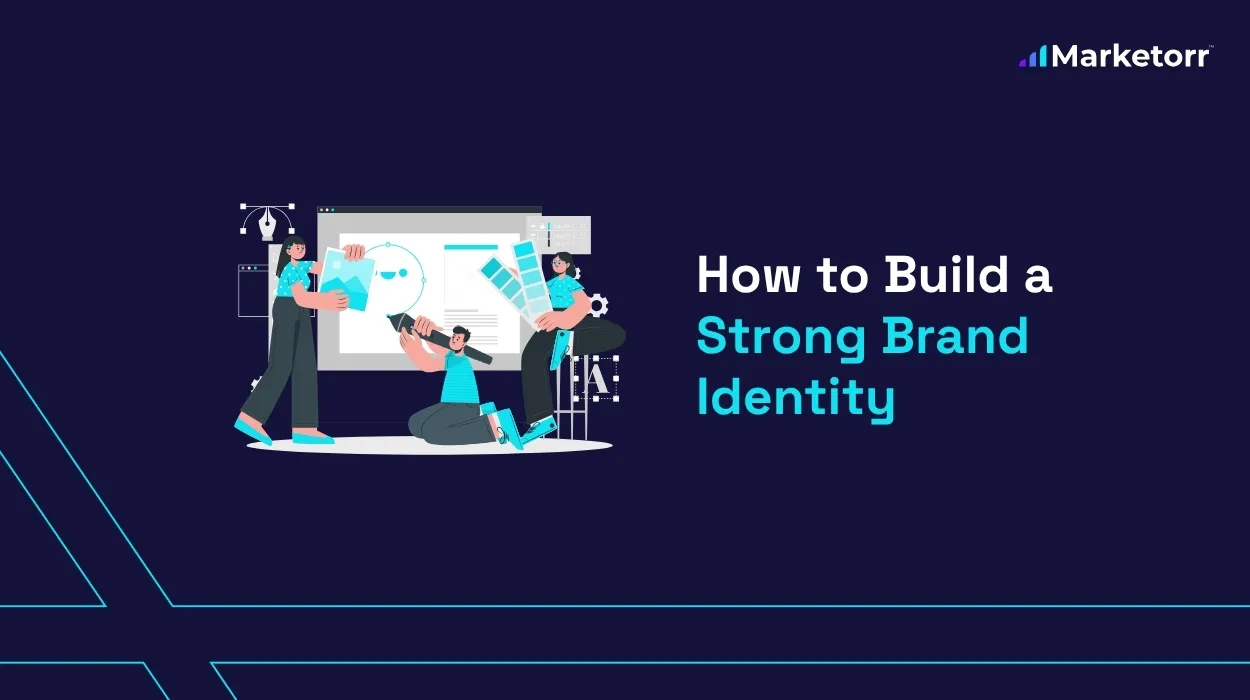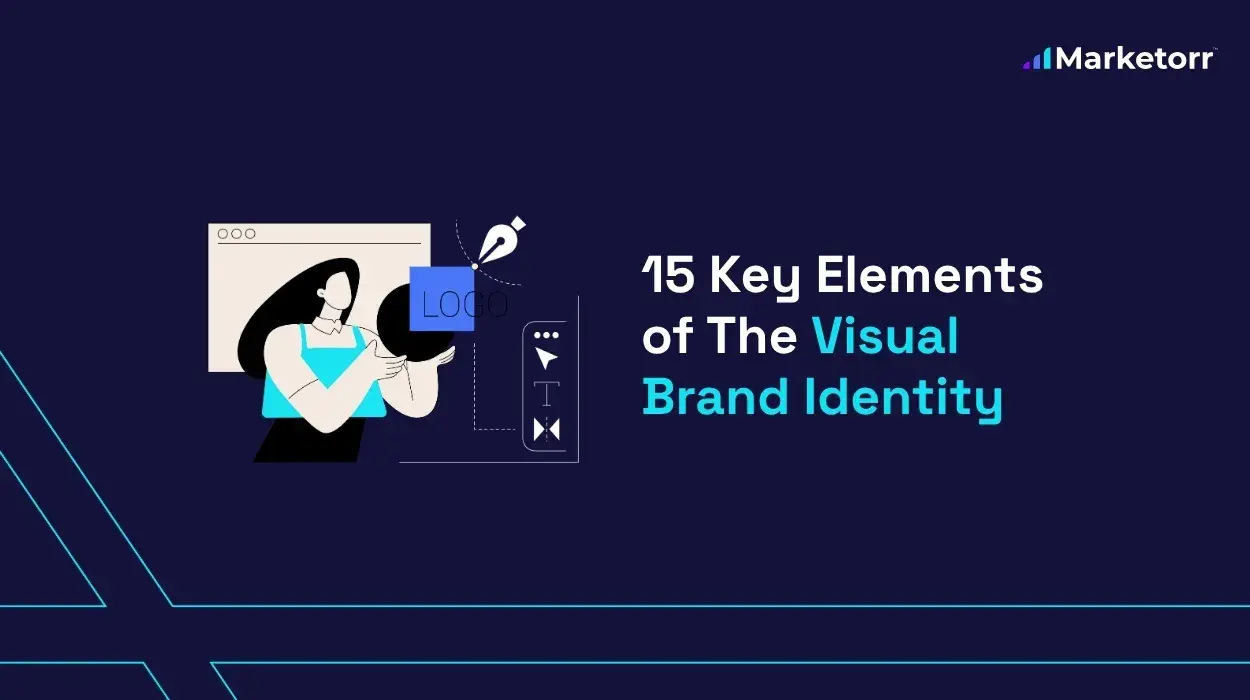Website maintenance is the continuous process of updating, optimizing, and securing a website to ensure it performs reliably for both users and search engines. It includes tasks like software updates, uptime monitoring, content revisions, performance tuning, and security patches.
In 2025, skipping regular maintenance exposes websites to serious risks from slower performance and SEO penalties to cybersecurity threats and data loss. Over 30,000 websites are hacked daily, often due to outdated plugins or neglected security protocols. Additionally, Google’s evolving algorithms prioritize fast, mobile-friendly, technically clean websites, penalizing those that don’t meet these standards.
Effective maintenance prevents technical errors, supports Core Web Vitals, enhances page load speed, and improves user trust. Whether it’s an e-commerce platform or a small business site, maintenance is essential for ranking, retention, and reliability.
Understanding Website Maintenance
Website maintenance refers to the set of ongoing tasks required to keep a website running smoothly, secure, and fully functional for visitors and search engines.
Many assume that once a website is live, the work is done. But in reality, launching a site is just the beginning. Maintenance is a continuous process that includes software updates, content optimization, security patching, link checking, backup scheduling, and performance tuning. Without this, even the most beautiful site can become outdated, slow, or vulnerable to attacks.
Just like a car needs oil changes and inspections to run safely, a website needs regular tune-ups to meet current digital standards. This ensures your site stays online, loads fast, ranks well in search results, and provides a great experience to users across all devices.
For businesses, this isn’t just technical housekeeping, it’s directly tied to revenue, user trust, and brand reputation. When neglected, websites can experience increased bounce rates, poor user experience, and penalties from search engines. Routine website maintenance is your proactive defense against these outcomes.
Why Website Maintenance Is Non-Negotiable in 2025
The digital environment in 2025 is fast-moving, competitive, and security-sensitive, making regular website maintenance a critical necessity, not an option.
Cybersecurity threats are rising sharply. In 2024 alone, over 30,000 websites were hacked daily, many due to outdated plugins, themes, or CMS platforms. Websites that aren’t regularly updated are prime targets for attackers who exploit these vulnerabilities. Maintenance keeps your site protected with the latest security patches and malware prevention tools.
Another driving factor is Google’s evolving algorithm. Core updates are more frequent and targeted now, penalizing slow-loading sites, poorly structured content, or inaccessible interfaces. If your site hasn’t been optimized for performance or updated to follow new technical guidelines, its ranking will drop regardless of your content quality.
User expectations have also changed. A report from Deloitte found that users form an opinion about a site within 0.05 seconds. If your site loads slowly or shows outdated content, most visitors won’t return. Consistent maintenance ensures that your site is fast, visually clean, and aligned with user behavior.
In short, website maintenance in 2025 is the cornerstone of reliability. It affects everything from first impressions to search visibility to the security of your business and customer data.
How It Impacts Website Security
Website security is one of the most urgent reasons to prioritize maintenance.
Web attacks are no longer rare events. According to a report by Sucuri, 52 percent of compromised websites were running outdated CMS software. Hackers target vulnerabilities in code, outdated plugins, or unpatched backdoors. Without routine updates and threat scans, your site becomes an open door for cybercriminals.
Good maintenance includes firewalls, malware scans, SSL certificates, and routine updates. These reduce risk dramatically. For e-commerce sites and service businesses handling sensitive user data, compliance with data protection laws like GDPR or CCPA depends on these safeguards.
Losing user trust due to a hack or data breach is extremely costly, both financially and reputationally. Once flagged by search engines for being unsafe, recovery can take months.
The Role of Maintenance in SEO and Rankings
Search engines favor websites that are well-maintained and technically sound.
Google’s algorithms prioritize sites that load fast, have no broken links, use structured data, and offer a mobile-friendly experience. If your site has technical errors like redirect loops, broken images, slow load times, or invalid schema markup, you’ll drop in rankings, no matter how good your content is.
Regular maintenance addresses these issues before they impact SEO. Keeping your sitemap updated, removing outdated or broken pages, and optimizing for Core Web Vitals are crucial practices. For example, Google’s Page Experience Update measures loading speed, interactivity, and visual stability. Poor scores can push your site out of the top 10.
Also, Googlebot re-evaluates your site based on freshness and structure. Sites that regularly publish and maintain content signal authority and trust. Maintenance ensures search bots can crawl and index your content effectively.
Performance, Speed, and User Experience Benefits
Your website’s performance is directly tied to conversions and user satisfaction.
According to Google, a one-second delay in page load time can reduce conversions by 20 percent. Sites that are regularly optimized load faster and reduce bounce rates. This makes a big difference in customer retention and search rankings.
Maintenance involves tasks like image compression, database cleanup, code minification, and lazy loading implementation. Together, these improve the overall speed and usability of your site. Mobile responsiveness, another critical ranking factor, is also ensured through regular design checks and updates.
Fast websites don’t just improve SEO, they lead to happier users who stay longer, browse more, and convert more often.
Business Trust, Conversions, and Brand Reputation
Your website is often the first impression a potential customer will have of your business.
Outdated layouts, broken links, or visible bugs immediately raise red flags about your professionalism. On the other hand, a well-maintained website builds trust. It reflects attention to detail, modernity, and commitment to delivering a good user experience.
In sectors like healthcare, finance, and law, even small website flaws can damage credibility. According to Stanford research, 75 percent of users judge a business’s credibility based on its website design and functionality.
Maintenance also supports marketing efforts. Conversion-focused elements like CTAs, forms, and sales funnels must work perfectly across devices. Frequent testing and adjustments help ensure they do, helping you capture and retain more leads.
A website that works seamlessly and looks sharp isn’t just a design win, it’s a strategic asset that enhances your brand’s digital reputation.
Website Maintenance Tasks You Shouldn’t Ignore
Website maintenance is not a one-time job; it’s a cycle of essential tasks performed daily, monthly, quarterly, and annually to ensure your site stays secure, optimized, and aligned with search engine standards.
Each timeframe addresses specific issues based on urgency and frequency. Daily and weekly tasks help prevent immediate threats or performance dips, while monthly and quarterly check-ins allow for deeper audits and proactive improvements.
Let’s break down what you should be doing at each stage to keep your website running at its best.
Daily and Weekly Maintenance Tasks
Short-term website upkeep focuses on monitoring performance, ensuring security, and managing content or plugin updates.
Every day, you should check for any website downtime or irregularities. Using uptime monitoring tools like UptimeRobot or Pingdom helps you get alerts instantly if your site goes offline. Even a few minutes of downtime can affect SEO and user trust, especially for e-commerce platforms.
Security scans should also run daily to detect malware, unusual activity, or intrusion attempts. With bots scanning thousands of sites per hour, staying ahead of threats with automated scans is critical.
Weekly tasks include updating your CMS, themes, and plugins. This protects your site from known vulnerabilities. Outdated plugins are a major cause of hacked websites. WordPress alone accounted for over 90 percent of CMS-based hacks in 2023, often due to inactive or neglected extensions.
It’s also important to test key site functions such as forms, checkout pages, and login systems to ensure everything is working correctly. Broken forms or payment gateways directly impact conversions and user experience.
Finally, reviewing and approving new content or blog posts, checking for spelling errors, and removing spam comments (if enabled) can be part of weekly hygiene practices.
Monthly Maintenance Tasks
Monthly website maintenance allows for a broader look at your site’s health and SEO performance.
At this stage, you should review your analytics to spot traffic drops, bounce rate anomalies, or behavior shifts. Tools like Google Analytics and Google Search Console help identify which pages are underperforming or experiencing indexing issues.
Backups should also be verified monthly. While automatic daily backups are ideal, testing your backup systems once a month ensures that they actually work when needed. There’s no value in a broken backup.
This is also a good time to optimize images and media files. Image-heavy pages slow down sites significantly if not compressed. Regular monthly compression reduces load times and enhances UX, especially on mobile devices where performance expectations are higher.
Checking internal links, external redirects, and fixing any 404 errors also falls under monthly checks. Google’s bots constantly evaluate link health, and broken links can lower your site’s quality signals.
Updating high-traffic content or cornerstone pages with fresh stats, improved formatting, or better internal links also supports your SEO efforts and increases engagement.
Quarterly and Yearly Checkpoints
Long-term maintenance includes strategy-driven updates, performance audits, and structural enhancements.
Each quarter, you should conduct a comprehensive technical SEO audit. This includes crawling the site with tools like Screaming Frog or Sitebulb to identify issues with redirects, canonical tags, crawl depth, and sitemap inconsistencies. Addressing these keeps your site compliant with Google’s best practices.
Reviewing your structured data implementation is also critical. Schema.org updates regularly, and you want to make sure your rich snippets still qualify for enhanced SERP features. For example, outdated schema formats may cause loss of review stars or FAQs from search results.
Quarterly reviews should include accessibility and mobile usability testing. WCAG compliance isn’t just about meeting legal standards; it also impacts SEO. Google gives preference to sites that are easy to navigate for all users, including those with disabilities.
Annually, reassess your hosting plan, domain registration, and SSL certificate expiration. Many businesses forget these details, leading to site outages or security lapses. Evaluate whether your server performance is still aligned with your traffic volume and page speed goals.
Also, conduct a content inventory once a year. Audit what’s performing well, what’s outdated, and what can be merged or redirected. This ensures that your site remains lean, relevant, and user-focused a core pillar of semantic SEO.
How Website Maintenance Supports Long-Term SEO
A well-maintained website becomes more authoritative over time because it consistently aligns with evolving search engine standards and user needs.
Search engines favor websites that remain fresh, secure, and technically sound. This is especially true in semantic SEO, where context, crawlability, and content depth influence rankings. Regular maintenance plays a crucial role in ensuring that your site remains algorithm-friendly as updates roll out.
By avoiding common SEO pitfalls, staying current with standards, and continuously improving performance, your site can climb search rankings and sustain them long term.
Keeping Up With Algorithm Changes and Indexability
Search engine algorithms change constantly, with Google releasing multiple updates each year, many of them unannounced.
If your site isn’t maintained, you risk falling behind. A drop in rankings is often tied to technical issues or non-compliance with new rules. For example, Google’s Helpful Content Update favored sites that publish useful, original insights, but penalized those with duplicated or outdated info.
When you maintain your site regularly, you can respond to these changes in real time. Updating content structures, improving metadata, or reformatting pages based on Core Web Vitals keeps your site in sync with algorithm preferences.
Also, ensuring your robots.txt file, XML sitemap, and canonical tags are accurate allows Google to index your pages correctly. If these are broken or outdated, new content might not even show up in search results, or worse, duplicate content may start competing against your own URLs.
Avoiding Technical SEO Errors Over Time
Technical SEO errors often accumulate slowly and silently.
As new pages are added, redirects pile up, or plugins conflict with one another, the site’s architecture can become bloated. This hurts crawlability and dilutes authority signals across your domain. Without maintenance, even small issues like duplicate H1s, mixed HTTPS content, or long redirect chains can compound into bigger problems.
Routine audits help you spot and fix these before they hurt rankings. Tools like Ahrefs and SEMrush allow you to flag crawl errors, broken links, or meta tag issues that emerge over time.
In semantic SEO, clarity and structure matter as much as keywords. Maintaining clean HTML, organized headers, and consistent internal linking keeps your site semantically relevant and easily understood by Google.
Ensuring Structured Data and Core Web Vitals Stay Optimized
Structured data helps search engines understand your content, context, and entities, which is key for ranking in rich results and featured snippets.
However, schema formats and best practices evolve. A field that once worked may now trigger errors in Search Console, disqualifying your site from rich results. Website maintenance includes checking and updating schema markup to follow the latest documentation from Schema.org.
Core Web Vitals, Google’s metrics for user experience, must also be monitored. Metrics like LCP (Largest Contentful Paint), FID (First Input Delay), and CLS (Cumulative Layout Shift) are part of Google’s ranking system. These can be affected by things like third-party scripts, unoptimized images, or outdated themes.
When you run regular performance tests and make adjustments accordingly, you keep your site fast and user-friendly, two signals that directly influence how Google evaluates your domain authority.
Common Mistakes in Website Maintenance
Even with the best intentions, many website owners make mistakes that can undermine their site’s performance, security, and SEO authority.
These mistakes usually happen because maintenance tasks are delayed, misunderstood, or completely overlooked. Recognizing them early can help you keep your website in peak condition without facing penalties, downtime, or user trust issues.
Below are the most common website maintenance errors and why they are dangerous.
Neglecting Security Updates
Security updates are your first line of defense against hackers and cyber threats.
When updates are skipped, vulnerabilities are left open. Hackers actively scan for websites running outdated plugins, themes, or CMS versions. A report by Patchstack revealed that in 2023, 96 percent of WordPress vulnerabilities were linked to third-party plugins that had not been updated.
Even a delay of a few weeks in applying critical updates can leave your website exposed. In the worst cases, a single outdated component can lead to a full data breach, loss of customer trust, and major financial penalties, especially under regulations like GDPR.
Keeping your software up to date is one of the simplest yet most powerful actions you can take to maintain website health and security.
Forgetting Content and Plugin Cleanups
A website is not just technical assets. Content plays an equally critical role.
Many site owners add new blogs, service pages, and plugins over time but forget to clean up outdated ones. Old blog posts that are no longer accurate, orphaned pages with no internal links, and inactive plugins sitting idle in your backend all contribute to poor performance and potential security risks.
Old content without updates can also confuse search engines about your topical relevance. When your site is filled with outdated or duplicate information, it weakens your topical authority.
A regular content audit, combined with removing or replacing unused plugins, helps keep your website fast, relevant, and authoritative.
Ignoring Mobile and Accessibility Tests
Today, most web traffic comes from mobile devices, yet many websites are still built primarily for desktop users.
Ignoring mobile optimization affects bounce rates, conversions, and rankings. Google uses mobile-first indexing, meaning it primarily evaluates the mobile version of your site. If it is slow, poorly designed, or broken, your entire SEO strategy can suffer.
Accessibility is another crucial but often neglected area. Millions of users rely on screen readers and other assistive technologies to navigate websites. If your site does not meet basic WCAG (Web Content Accessibility Guidelines) standards, you not only lose potential customers but also risk legal action under laws like the Americans with Disabilities Act (ADA).
Quarterly mobile responsiveness checks and accessibility audits ensure that your site remains compliant, inclusive, and search engine-friendly.
Skipping Backups or Uptime Monitoring
Failing to back up your website is a high-risk mistake.
Websites can crash unexpectedly due to plugin conflicts, server issues, or cyber attacks. Without a recent backup, restoring your site becomes a nightmare, leading to days of downtime and revenue loss.
Statistics show that 60 percent of small businesses that suffer a major data loss shut down within six months. Regular backups provide a safety net that allows you to recover quickly without major damage.
Similarly, uptime monitoring is essential. Downtime not only hurts SEO but also causes customers to lose trust. If a potential customer visits your site and finds it offline, there is a high chance they will never return.
Setting up automated daily backups and 24/7 uptime monitoring are non-negotiable parts of professional website maintenance.
Should You Maintain Your Website Yourself or Hire a Pro?
When it comes to website maintenance, the choice between handling it yourself or hiring a professional is a major decision that impacts your site’s security, performance, and growth potential.
Both options have advantages depending on your technical skills, available time, and business goals. Understanding what is involved in each path will help you make an informed decision without risking your website’s future.
What to Expect With DIY Maintenance
Managing website maintenance yourself can be cost-effective and gives you complete control over your website’s functionality and updates.
If you have technical skills and time to dedicate each week, DIY maintenance can work well. You will be responsible for updating your CMS, plugins, themes, running security scans, backing up your data, and monitoring performance metrics. You will also need to stay informed about the latest SEO changes, Core Web Vitals, structured data updates, and accessibility standards.
Many tools can make this easier. Platforms like WordPress offer auto-updates for plugins and themes. Security plugins like Wordfence or Sucuri can automate scans and threat detection. Uptime monitoring services can alert you to any downtime instantly.
However, DIY maintenance is not without risks. One wrong update, missed security patch, or overlooked technical error can result in lost data, SEO penalties, or a compromised site. You also need to factor in the time investment. On average, maintaining a medium-sized business website can require 5 to 10 hours per month, depending on its complexity.
If you are managing multiple responsibilities already, DIY maintenance can eventually stretch you thin, leading to mistakes or neglect.
Benefits of Hiring a Professional or Agency
Hiring a website maintenance expert or agency ensures that your site receives proactive, expert care without you having to manage every detail yourself.
Professionals bring specialized knowledge that can help prevent problems before they arise. They conduct comprehensive audits, optimize performance, ensure compliance with SEO and accessibility standards, and apply critical updates immediately when needed.
Agencies also offer monitoring services 24/7. If something goes wrong, they act fast to minimize downtime and data loss. Regular performance optimization, security hardening, SEO maintenance, and content updating are often bundled into their service packages.
According to Clutch, 47 percent of small businesses now outsource their website maintenance to specialized agencies. The main reason cited is that professional maintenance saves time, increases reliability, and allows business owners to focus on growth instead of troubleshooting technical issues.
Another major benefit is access to advanced tools and technologies without having to pay for them separately. Agencies often use premium security suites, professional-grade backup systems, and enterprise-level analytics platforms that would be expensive for individuals to maintain on their own.
If you run an e-commerce site, a high-traffic blog, or a service-based business where website uptime and user experience directly impact your revenue, professional maintenance is not just an option; it is a strategic investment.
How to Choose the Right Website Maintenance Partner
Choosing the right maintenance partner is just as important as deciding to hire one.
You need a partner who understands your industry, your audience, and your business goals. Look for a provider that offers customized maintenance plans instead of one-size-fits-all packages. Your website’s needs are unique, and a good agency or freelancer will tailor their services to match.
Evaluate their communication practices. Will they send monthly performance reports? How quickly do they respond to downtime or security breaches? Responsiveness is critical when your site’s reputation and revenue are at stake.
Check their portfolio and ask for references. Agencies that specialize in your type of website, whether it is WordPress, Shopify, or a custom-built platform, will deliver better, faster results.
Cost transparency is another factor. A trustworthy maintenance partner will provide a clear breakdown of services and pricing, with no hidden fees. Beware of extremely cheap services. As with most things, if the price seems too good to be true, it probably is.
Finally, ensure they cover all core areas: security updates, backups, uptime monitoring, SEO audits, performance optimization, and content maintenance. A full-service approach is the best way to ensure your website stays healthy and competitive long term.
Website Maintenance Costs Explained
Understanding the cost of website maintenance helps you budget effectively and avoid unexpected expenses while keeping your site in top shape.
Maintenance pricing varies based on your website’s size, complexity, technology stack, and the level of support you need. Some sites require minimal upkeep, while others demand intensive monthly attention.
Here’s a complete breakdown of what factors into the cost.
One-Time vs. Ongoing Costs
Some maintenance tasks are one-time fixes, while others require continuous attention.
One-time costs usually include services like malware removal after a hack, redesigning outdated pages, or setting up a new backup system. These can range from $200 to $1,500 depending on the complexity of the task.
Ongoing maintenance costs are typically subscription-based. Agencies often offer monthly plans that cover backups, updates, uptime monitoring, SEO audits, and performance optimization. These plans can range from $50 per month for basic services to $1,500 or more for enterprise-level solutions.
Choosing between one-time and ongoing maintenance depends on your website’s importance to your business. For mission-critical websites, ongoing maintenance provides better protection and value over time.
What Affects the Price of Maintenance?
Several key factors influence how much you will pay for maintenance.
First is the platform your site is built on. Custom-built websites or those using less common CMS platforms often require more specialized knowledge and cost more to maintain compared to WordPress-based sites.
Second is the volume of content and complexity. A large e-commerce website with 10,000 product pages and multiple payment gateways will cost more to maintain than a simple five-page brochure site.
Third is the level of security required. If your site processes sensitive customer information like credit cards or health records, additional security protocols, audits, and compliance measures will be necessary, raising costs.
Another factor is how often you require updates, content changes, or SEO optimization. The more frequently you want changes made, the higher the maintenance plan needs to be to cover that labor.
Finally, geographic location of the service provider can play a role. Maintenance services in regions with higher labor costs like the United States or Western Europe tend to be more expensive compared to providers based in countries like India or Eastern Europe.
Are Maintenance Packages Worth It?
Maintenance packages offer convenience, expertise, and peace of mind by bundling all essential services into a predictable monthly fee.
For most businesses, they are absolutely worth the investment. When you consider the potential losses from downtime, data breaches, SEO penalties, and lost conversions, professional maintenance often saves more money than it costs.
A study by Hosting Tribunal found that companies that invest in professional website maintenance experience 60 percent fewer downtime incidents and 70 percent faster recovery times after technical issues.
Maintenance packages also ensure that nothing important is overlooked. Instead of scrambling when something breaks, your site stays stable and competitive, supporting your marketing, sales, and customer service goals seamlessly.
Choosing the right package depends on your business needs, but for most serious online businesses, investing in a maintenance package is a smart move that pays off many times over.
Final Thoughts
Website maintenance is not just a background task you can overlook. It is a strategic necessity that protects your site, strengthens your SEO, and builds lasting trust with your audience.
A healthy website loads fast, stays secure, ranks well on Google, and offers a seamless experience across all devices. Regular maintenance ensures that your digital presence remains a strong asset for your brand, rather than becoming a liability over time.
Neglecting maintenance leads to a host of avoidable problems like security breaches, technical SEO errors, slow page speeds, and broken user journeys. These issues not only hurt your rankings but also damage your brand’s reputation and credibility in an increasingly competitive online world.
Looking for a Perfect website that brings results? Discover how Marketorr’s professional website maintenance services can help your business to stand out.

Shamir Uddin is an SEO specialist with 7 years of deep experience in digital marketing. Over the years, he has worked with companies from different countries and industries, helping them grow through smart SEO, content marketing, and paid campaigns. His background covers the full stack of digital marketing from strategy and execution to data analysis.