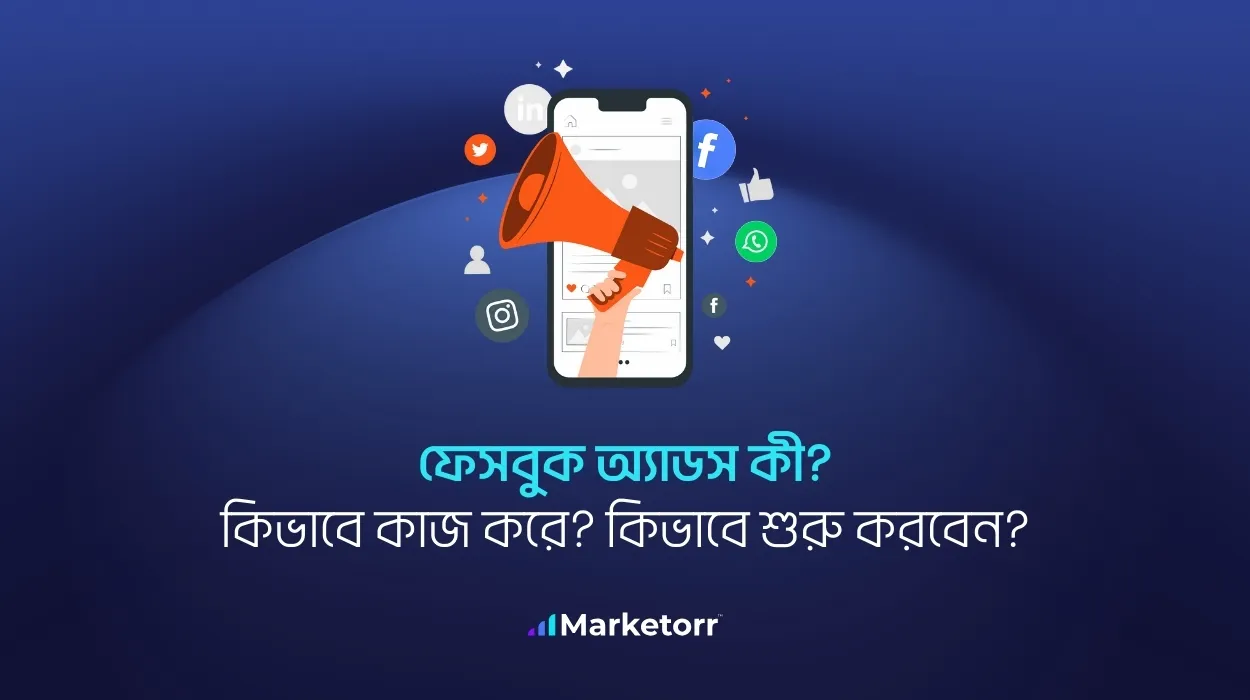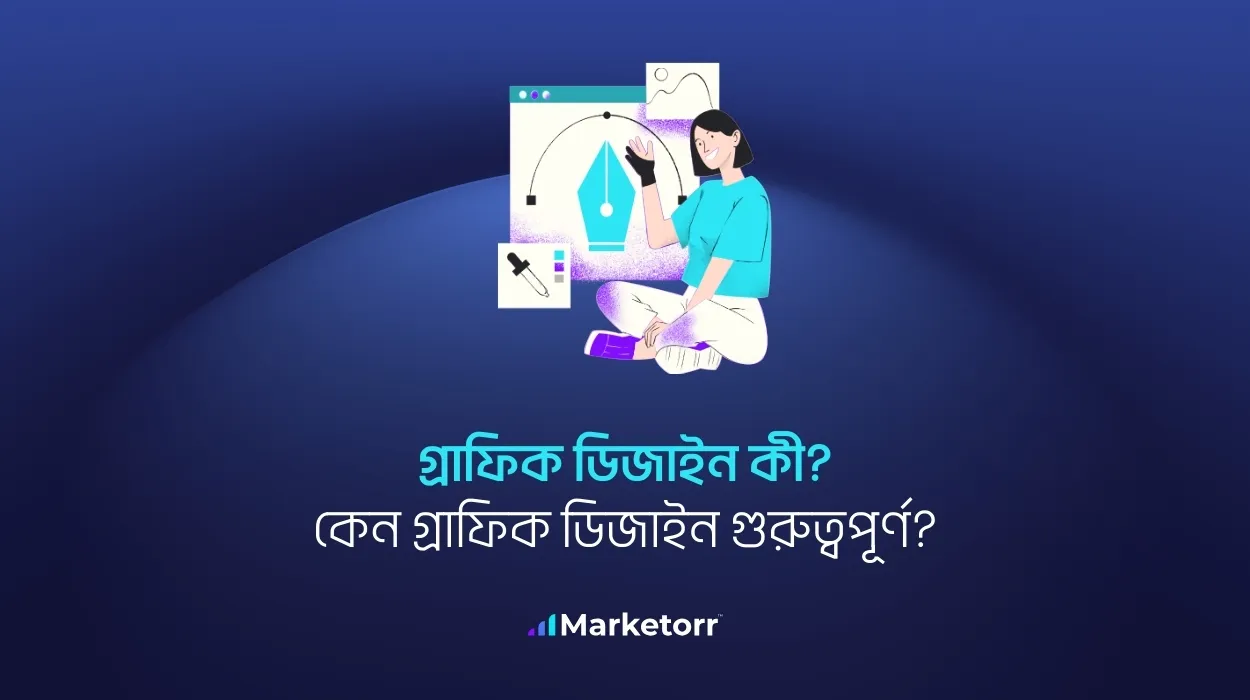On-page SEO encompasses all optimization techniques implemented directly on website pages to improve search engine rankings. In 2025, these strategies have become increasingly critical due to Google’s sophisticated AI algorithms, heightened focus on user experience, and recent core updates that prioritize high-quality content.
This comprehensive checklist examines 15 essential on-page SEO factors that directly impact rankings. You’ll discover precise methods to optimize each element of your pages—from technical components like schema markup to content-focused strategies that satisfy both search engines and users.
By implementing these evidence-based techniques, you’ll develop pages that achieve higher rankings, attract more qualified traffic, and deliver superior conversion rates compared to competitors.
1. Keyword Research & Targeting
Keyword research establishes the foundation for effective on-page SEO. Focus on identifying terms that align with your target audience’s search behavior.
The 5 most important aspects of keyword research include:
- Search intent alignment
- Keyword difficulty assessment
- Volume analysis
- Competitor gap identification
- Semantic variation discovery
Utilize specialized SEO tools such as Semrush, Ahrefs, and Google Keyword Planner to identify valuable keywords for your content. These platforms provide comprehensive data on monthly search volume, competition levels, and related terms.
Long-tail keywords generate more targeted traffic despite lower search volumes. For example, “best organic dog food for puppies with allergies” attracts more qualified visitors than the broader term “dog food.”
Develop content clusters around primary topics by grouping related keywords. This methodology helps search engines comprehend your site’s topical authority in specific areas such as digital marketing, home renovation, travel destinations, etc.
2. Optimizing Title Tags for Higher Rankings
Title tags significantly influence search rankings and click-through rates from search results pages.
Maintain titles between 50-60 characters to ensure proper display in search results. Google typically truncates titles after approximately 600 pixels in width.
Position your primary keyword near the beginning of the title for maximum SEO impact. For example, “On-Page SEO Guide: 15 Essential Techniques for 2025” performs better than “The Ultimate Guide to Improving Your Website: On-Page SEO Techniques for 2025.”
Develop compelling titles that generate clicks using proven formulas. The 3 most effective title structures include:
- Question-based titles
- Number-led lists
- Benefit-driven statements
Incorporate power words such as “essential,” “proven,” “ultimate,” and special characters like brackets or parentheses to enhance visibility. For example, “15 On-Page SEO Tactics [Updated for 2025]” stands out more effectively than plain alternatives.
Test multiple title variations to determine which performs best for your specific audience and content type.
3. SEO-Friendly Meta Descriptions
Meta descriptions provide search engines and users with summaries of your page content. While they don’t directly affect rankings, they significantly impact click-through rates.
Construct meta descriptions between 150-160 characters to prevent truncation in search results. This length ensures your complete message appears to potential visitors.
Incorporate your primary keyword naturally within the description to match search queries visually. Keywords in meta descriptions appear bold in search results, attracting user attention.
Employ action verbs such as “discover,” “learn,” “find,” and “improve” to encourage clicks. For example, “Learn the 15 essential on-page SEO techniques that drive traffic in 2025. Implement these proven strategies today to boost your rankings.”
Align your description with the search intent behind your target keywords. The 3 main intent types to address include:
- Informational queries
- Navigational queries
- Transactional queries
Always include a clear benefit or value proposition that communicates exactly what users will gain by clicking through to your page.
4. URL Optimization for SEO
URLs significantly impact both SEO performance and user experience when properly structured.
Maintain short, readable, and keyword-rich URLs for optimal performance. The ideal URL length remains under 60 characters to improve readability and sharing.
Utilize hyphens to separate words in URLs instead of underscores. Search engines recognize hyphens as word separators while underscores join words together.
Eliminate unnecessary parameters, numbers, and stop words such as “the,” “and,” or “of” from URLs. For example, use “example.com/seo-checklist” rather than “example.com/the-complete-seo-checklist-for-websites.”
Match your URL structure to page content and hierarchy. Categories and subcategories in URLs help users and search engines understand content relationships.
Include your primary keyword in the URL to reinforce relevance. The 3 most important URL elements include:
- Clarity
- Brevity
- Keyword inclusion
Avoid modifying established URLs whenever possible, as this requires proper 301 redirects to prevent lost traffic and link equity.
5. Header Tags & Content Structuring
Header tags establish a clear hierarchy for your content that helps both users and search engines comprehend your page organization.
Implement only one H1 tag per page that contains your primary keyword and accurately describes the main topic. Your H1 should closely align with your title tag while providing a comprehensive overview of the page content.
Structure content logically with H2s for main sections and H3s for subsections. The 5 most important heading hierarchy principles include:
- Consistency
- Keyword usage
- Descriptiveness
- Proper nesting
- Scannability
Create descriptive headers that incorporate primary and secondary keywords naturally. For example, use “How to Optimize Images for SEO” rather than simply “Image Optimization.”
Keep header tags concise and focused on a single idea or topic. Aim for 5-8 words maximum in most header tags.
Ensure proper nesting of header tags (H1 → H2 → H3) without skipping levels. This logical structure helps search engines understand content relationships and improves accessibility.
Make your content easily scannable with headers that clearly indicate each section’s subject matter. This improves user experience and reduces bounce rates.
6. Optimizing Body Content for SEO
Body content delivers the value users expect when clicking on your page. Create comprehensive, authoritative content that satisfies search intent.
Include your primary keyword naturally throughout the content, especially in the first 100-200 words. Aim for a keyword density of 1-2% without keyword stuffing.
Distribute secondary keywords and semantic variations throughout your content. Tools such as Clearscope, MarketMuse, and Surfer SEO help identify related terms to include.
Write short paragraphs of 2-3 sentences maximum to improve readability. Break up text with:
- Bulleted lists
- Images and graphics
- Subheadings
- Blockquotes
- Tables when appropriate
Use active voice for 90% of your content to improve clarity and engagement. For example, write “Google released an update” instead of “An update was released by Google.”
Maintain appropriate content length based on topic complexity and competitor analysis. The 3 most common effective content lengths include:
- 1,200-1,500 words for standard guides
- 2,000+ words for comprehensive topics
- 800-1,000 words for focused articles
Update older content regularly with current information, examples, and statistics to maintain relevance. Search engines favor recently updated content in many industries.
7. Internal Linking Strategy
Internal linking connects your website pages, helping both users and search engines discover and understand your content.
Include 3-5 relevant internal links per 1,000 words to distribute page authority throughout your site. These connections create pathways for both users and search crawlers.
Utilize descriptive anchor text that includes keywords naturally without over-optimization. For example, use “on-page SEO checklist” instead of generic phrases like “click here” or “read more.”
Link to your most important pages more frequently to signal their importance to search engines. The 3 main internal linking strategies include:
- Pillar-cluster connections
- Hierarchy reinforcement
- Related content suggestions
Create content hubs around main topics with supporting articles linking back to pillar content. This structure builds topical authority and helps search engines understand your site’s expertise areas.
Avoid creating orphan pages with no internal links pointing to them. These disconnected pages receive less crawling attention and typically rank poorly.
Fix broken internal links regularly using tools like Screaming Frog or Ahrefs to maintain proper site structure and user experience.
Distribute link equity strategically by linking from high-authority pages to important commercial or conversion pages that need ranking boosts.
8. External Links & Outbound SEO
Outbound links to authoritative sources build trust with both users and search engines. Including relevant external links demonstrates to search engines that your content connects with established expertise.
Link to 3-5 high-quality external sources per article to demonstrate research depth and topical relevance. The most valuable link targets include:
- Academic institutions
- Government websites
- Industry publications
- Recognized authorities in your field
Implement proper link attribution with dofollow links for trusted sources you want to endorse. Reserve nofollow links for user-generated content, sponsored content, and less trusted sources using rel=”nofollow”, rel=”sponsored”, or rel=”ugc” attributes.
Select recent, updated sources whenever possible, especially for statistics, research data, and technical information. Citing outdated information reduces your content’s perceived expertise.
Create contextual value around external links rather than randomly inserting them. For example, “According to a recent Google study, mobile optimization impacts 67% of purchasing decisions” provides more value than simply linking a phrase without explanation.
Balance external linking by focusing on relevance rather than arbitrary metrics like domain authority. A highly relevant source with moderate authority often provides more contextual value than an unrelated high-authority site.
9. Image Optimization for SEO
Images enhance user experience while creating additional ranking opportunities through proper optimization.
Implement descriptive file names with keywords before uploading images. For example, name your file “on-page-seo-checklist-diagram.jpg” instead of “IMG12345.jpg” to provide context to search engines.
Develop detailed alt text that describes images accurately while naturally incorporating keywords. Keep alt text under 125 characters and focus on describing the image content for both SEO and accessibility.
Compress images using tools like TinyPNG, ShortPixel, or Squoosh to reduce file sizes without quality loss. The 3 most important image optimization factors include:
- File size reduction
- Proper dimensions
- Appropriate file format selection
Implement lazy loading to improve page speed by only loading images as users scroll down the page. This technique significantly improves Core Web Vitals scores, especially for image-heavy pages.
Utilize next-gen image formats like WebP that provide superior compression and quality compared to traditional JPG and PNG files. WebP images are typically 25-35% smaller than comparable JPEG images.
Add contextual text around images to help search engines understand their relevance. Captions, image descriptions, and surrounding text provide additional context for image indexing.
10. Video SEO & Embedded Content
Videos increase engagement and time on page when properly optimized for search engines.
Select the appropriate hosting platform based on your specific goals. YouTube offers broader visibility and discoverability, while self-hosted videos provide more control over branding and user experience.
Add schema markup specifically for video content to increase chances of video rich snippets in search results. The 3 essential schema properties include:
- Duration
- Upload date
- Thumbnail URL
Create and add complete video transcripts on the same page as your embedded videos. Transcripts make your content accessible to more users and provide search engines with indexable text to understand video context.
Optimize video titles, descriptions, and tags with relevant keywords whether hosting on YouTube or your own platform. These text elements help search engines understand video content.
Ensure videos load quickly and responsively on all devices by using proper embedding techniques. Implement lazy loading for videos that appear lower on the page to improve overall page performance.
Position your most important videos above the fold to maximize engagement and viewing rates. Videos positioned prominently typically see 25-35% higher play rates than those requiring scrolling.
11. Enhancing User Experience (UX) & Engagement
User experience directly impacts SEO performance through engagement metrics that signal content quality to search engines.
Reduce bounce rates by creating compelling introductions that immediately deliver value. The first 2-3 sentences determine whether visitors stay or leave your page.
Improve readability with proper formatting elements including:
- Adequate font size (minimum 16px)
- Sufficient contrast ratios
- Appropriate line spacing (1.5-2.0)
- Clear font choices
These adjustments make content more accessible across all devices.
Utilize strategic whitespace to prevent content from appearing cluttered or overwhelming. Breaking text into digestible chunks with margins and padding improves information retention.
Incorporate interactive elements like polls, calculators, quizzes, and expandable sections to increase engagement time. The 3 most effective interactive elements include:
- Assessment tools
- Decision-making helpers
- Personalized content selectors
Create clear, compelling calls-to-action that guide users to their next steps after consuming your content. Well-placed CTAs increase page value and reduce exit rates.
Match your content to the exact user expectations set by your title and meta description. Content that delivers on its promise keeps users engaged and signals relevance to search engines.
Test user experience across different devices, particularly mobile phones where most search traffic originates today.
12. Page Speed & Core Web Vitals Optimization
Page speed directly affects both user experience and search rankings through Core Web Vitals metrics.
Focus on the 3 critical Core Web Vitals:
- Largest Contentful Paint (LCP) – loading performance
- First Input Delay (FID) – interactivity
- Cumulative Layout Shift (CLS) – visual stability
Google uses these specific measurements to evaluate page experience signals.
Utilize Google PageSpeed Insights and Lighthouse to identify specific speed issues on your pages. These tools provide actionable recommendations for improvement rather than just overall scores.
Reduce JavaScript and CSS file sizes through:
- Minification
- Deferring non-critical scripts
- Eliminating render-blocking resources
- Code splitting for large applications
Each unnecessary kilobyte adds to load time, especially on mobile connections.
Implement a Content Delivery Network (CDN) to serve assets from servers geographically closer to your users. CDNs typically reduce load times by 30-50% for users located far from your primary server.
Optimize for mobile speed first, as Google primarily uses mobile performance for ranking considerations. Mobile optimization techniques include server-side rendering, adaptive images, and simplified navigation.
Cache resources effectively using browser caching directives and server-side caching strategies. Proper caching reduces server load and speeds up repeat visits.
Monitor Core Web Vitals regularly as they can fluctuate with site changes, traffic patterns, and Google measurement updates.
13. Schema Markup & Structured Data
Schema markup provides search engines with specific information about your content in a standardized format that enhances search results.
Implement the 5 most valuable schema types including:
- Article
- FAQ
- Product
- LocalBusiness
- BreadcrumbList
Each schema type serves different purposes and creates unique rich result opportunities in search listings.
Utilize the JSON-LD format for implementing schema as recommended by Google. This JavaScript-based implementation keeps structured data separate from your HTML display code, making it easier to manage.
Add FAQ schema to content with questions and answers to increase SERP real estate and visibility. Pages with FAQ schema typically display expanded accordion-style results that capture more screen space in search results.
Test your schema implementation with Google’s Rich Results Test tool before publishing. This validation ensures your markup follows proper syntax and contains all required properties.
Include only factual, visible information in your schema markup. Hidden schema or markup that doesn’t match visible page content violates Google’s guidelines and may result in penalties.
Expand schema properties beyond the minimum required fields for better rich results. For example, include image, rating, author, and datePublished properties in Article schema rather than just the basic headline and description.
Update schema markup whenever you make significant content changes to maintain accuracy and relevance for search engines.
14. Mobile SEO & Optimization
Mobile optimization determines your search visibility across all devices since Google adopted mobile-first indexing.
Implement responsive design that automatically adjusts to different screen sizes rather than creating separate mobile and desktop versions. Responsive sites maintain consistent URLs and content across devices.
Ensure all clickable elements like buttons and links have adequate size and spacing for touch interactions. Buttons should be at least 44×44 pixels with sufficient space between interactive elements to prevent accidental clicks.
Optimize font size and readability for small screens with minimum 16px font size for body text. The 3 most important mobile text considerations include:
- Legibility
- Contrast ratio
- Proper scaling
Test your site with Google’s Mobile-Friendly Test tool to identify specific mobile usability issues. This tool simulates how Google’s mobile crawler views your pages.
Eliminate mobile-specific obstacles like:
- Intrusive interstitials
- Horizontal scrolling requirements
- Tiny text that requires zooming
- Elements that overlap or display incorrectly
These issues create frustration for mobile users and negatively impact rankings.
Check how images and videos display on various screen sizes to ensure they resize appropriately without breaking layouts or creating unnecessary scrolling.
Optimize mobile page speed specifically by reducing image sizes, implementing AMP where appropriate, and minimizing render-blocking resources that delay content display.
15. Improving Click-Through Rate (CTR)
Click-through rate directly affects your traffic volume and sends positive ranking signals to search engines when users choose your result over competitors.
Optimize title tags and meta descriptions specifically for click potential rather than just keyword inclusion. The 3 most effective CTR-boosting techniques include:
- Adding numbers
- Using emotional triggers
- Creating curiosity gaps
Implement schema markup that generates rich snippets like star ratings, pricing information, and availability data. Results with rich snippets attract 58% more clicks than plain text listings.
Ensure your favicon appears properly in search results as this small visual element increases brand recognition and perceived legitimacy. Upload a simple, recognizable favicon that remains clear at small sizes.
Add breadcrumb navigation that appears in search listings to show users exactly where your page fits within your site hierarchy. For example, Home > SEO Guides > On-Page SEO Checklist provides contextual information that increases user confidence.
Test different title and description variations to identify what drives the highest CTR for your specific audience. Google Search Console provides CTR data that helps identify underperforming pages.
Match search intent precisely to reduce pogo-sticking (when users click back to search results quickly). Higher satisfaction leads to improved CTR over time as Google recognizes your content meets user needs.
Advanced On-Page SEO Techniques
Optimizing for Featured Snippets & Position Zero
Format your content specifically to win featured snippets that appear above regular search results. Structure content with concise definitions, step-by-step lists, and clearly labeled questions and answers.
Identify snippet opportunities by analyzing which queries in your industry already display featured snippets. Target these keywords with content structured specifically to replace the current snippet.
Keep paragraphs targeting featured snippets between 40-60 words for optimal selection chances. Google typically pulls snippets that answer questions concisely within this word count range.
Create comparison tables, bulleted lists, and numbered steps that Google can easily extract and display. The 3 most common featured snippet formats include:
- Paragraph snippets
- List snippets
- Table snippets
Entity-Based SEO & NLP (Natural Language Processing)
Structure content around entities rather than just keywords as Google shifts toward understanding concepts and relationships. An entity represents a distinct concept that exists independently, including people, places, organizations, and ideas.
Use NLP tools like InLinks, IBM Watson NLP, and Google’s Natural Language API to identify entities and relationships relevant to your content. These tools help map semantic connections between concepts.
Strengthen entity associations by using consistent terminology, providing clear definitions, and linking entities together contextually within your content.
Implement dataset schema when presenting substantial data collections to enhance visibility in Google Dataset Search and establish entity connections.
Using Google’s E-E-A-T Framework
Demonstrate Experience, Expertise, Authoritativeness, and Trustworthiness (E-E-A-T) through content quality and presentation. E-E-A-T significantly impacts rankings for YMYL (Your Money or Your Life) topics like health, finance, and safety.
Add detailed author bios with credentials, experience, and relevant background information to build expertise signals. Include links to professional profiles, publications, and certifications.
Create comprehensive, factually accurate content with proper citations to authoritative sources. The 5 most important citation sources include:
- Academic journals
- Government websites
- Industry reports
- Professional associations
- Recognized experts
Display clear editorial standards and content review processes, especially for medical, financial, or legal content. Mention fact-checking procedures and expert review when applicable.
Common On-Page SEO Mistakes to Avoid
Despite following best practices, many websites still make critical on-page SEO mistakes that limit their search visibility. Recognizing and correcting these common errors can significantly improve your rankings and traffic. Here are the most damaging mistakes to avoid in your SEO strategy.
Keyword Stuffing
Keyword stuffing damages your content quality and triggers spam filters. Instead of repeating the same keyword unnaturally, use semantic variations and related terms that maintain readability.
Neglecting Mobile Optimization
Neglecting mobile optimization costs you significant traffic since Google primarily uses mobile versions for indexing and ranking. Mobile-friendly pages receive preference in search results across all devices.
Poor Internal Linking
Poor internal linking creates isolated content that search engines struggle to discover and index. Every important page should connect to and from other relevant pages on your site.
Duplicate Metadata
Duplicate title tags and meta descriptions across multiple pages confuse search engines about which page to rank for specific queries. Each page needs unique, descriptive metadata that accurately represents its content.
Generic Meta Descriptions
Using generic meta descriptions wastes valuable opportunities to improve click-through rates. Compelling descriptions with clear benefits drive significantly more traffic than auto-generated text.
Ignoring Image Optimization
Ignoring image optimization leads to slow loading pages and missed ranking opportunities in image search. Large, uncompressed images often cause the biggest page speed issues on websites.
Neglecting Structured Data
Neglecting structured data prevents your content from appearing in rich results that capture more search visibility. Schema markup provides search engines with specific context about your content’s meaning and purpose.
Creating Thin Content
Creating thin content that doesn’t thoroughly address user questions signals poor quality to search engines. Content that lacks depth typically underperforms regardless of other optimization efforts.
Why is On-Page SEO Important?
On-page optimization directly affects how search engines understand and rank your content. Google’s algorithms analyze these signals to determine relevance and quality for specific search queries.
On-page SEO aligns with Google’s core ranking systems including:
- Helpful Content Update
- RankBrain
- BERT
- Core Web Vitals
These algorithmic components evaluate content quality, relevance, and user satisfaction.
Modern on-page SEO extends beyond basic keyword placement to include user experience signals that impact rankings. The 3 most important user signals include:
- Dwell time
- Bounce rate
- Click-through rate
On-page optimizations produce faster results than link building or domain authority growth. While off-page factors take months to develop, on-page changes often show ranking improvements within weeks.
Technical on-page elements prevent crawling and indexing issues that can completely block your content from search results regardless of quality. Proper technical optimization ensures search engines can access, understand, and evaluate your pages.
Benefits of a Well-Optimized Page
Implementing proper on-page SEO delivers substantial benefits beyond improved rankings. When you optimize your pages correctly, you create assets that continue generating value over time. These advantages compound to create a sustainable competitive edge in search results.
Higher Visibility and Traffic
Higher visibility in search results translates directly to increased organic traffic. Well-optimized pages rank for both primary keywords and numerous related terms.
Better User Engagement
Better user engagement comes from content that clearly addresses search intent. Pages with proper structure, formatting, and information hierarchy keep visitors reading longer.
Improved Conversion Rates
Improved conversion rates result from content that guides users effectively toward goals. Optimized pages convert 3-5 times better than poorly structured content by aligning with user expectations.
Long-Term SEO Value
Long-term SEO value builds as properly optimized content continues performing with minimal maintenance. Well-structured content often maintains rankings even amid algorithm updates that penalize lower-quality pages.
Lower Bounce Rates
Lower bounce rates occur when visitors find exactly what they searched for. Pages optimized for specific search intent experience bounce rates 25-40% lower than generic content.
Faster Indexing
Faster indexing happens when search engines can easily crawl and understand your content structure. Clear signals help Google categorize and rank your content more efficiently.
Difference Between On-Page SEO and Off-Page SEO
Effective SEO Service requires understanding and implementing both on-page and off-page optimization techniques. These two components work together but focus on different aspects of search engine ranking factors. While on-page SEO deals with elements you control directly on your website, off-page SEO focuses on external signals that build your site’s authority and reputation.
A comprehensive SEO approach balances both methodologies to achieve maximum visibility. On-page optimization creates the foundation for ranking success, while off-page factors provide the authority signals that help your content stand out among competitors. Understanding these distinctions helps you allocate resources effectively and develop a more strategic approach to search optimization.
| Aspect | On-Page SEO | Off-Page SEO |
| Control Level | Complete control by website owner | Limited control, depends on external sources |
| Key Elements | Content, HTML code, site structure, UX | Backlinks, brand mentions, social signals |
| Implementation Time | Hours to days | Weeks to months |
| Results Timeline | Can see impact within days or weeks | Generally takes months to show significant impact |
| Main Focus | Relevance and content quality | Authority and trustworthiness |
| Required Skills | Content creation, technical knowledge | Relationship building, outreach, PR |
| Tools Needed | Content editors, technical SEO tools | Link analysis, outreach tools, social media |
| Primary Goal | Make content deserving of rankings | Show that others agree content deserves to rank |
| Core Activities | Optimizing titles, content, structure | Building backlinks, managing citations, social sharing |
| Measurement | Technical audits, content quality metrics | Backlink quantity/quality, brand mentions, social engagement |