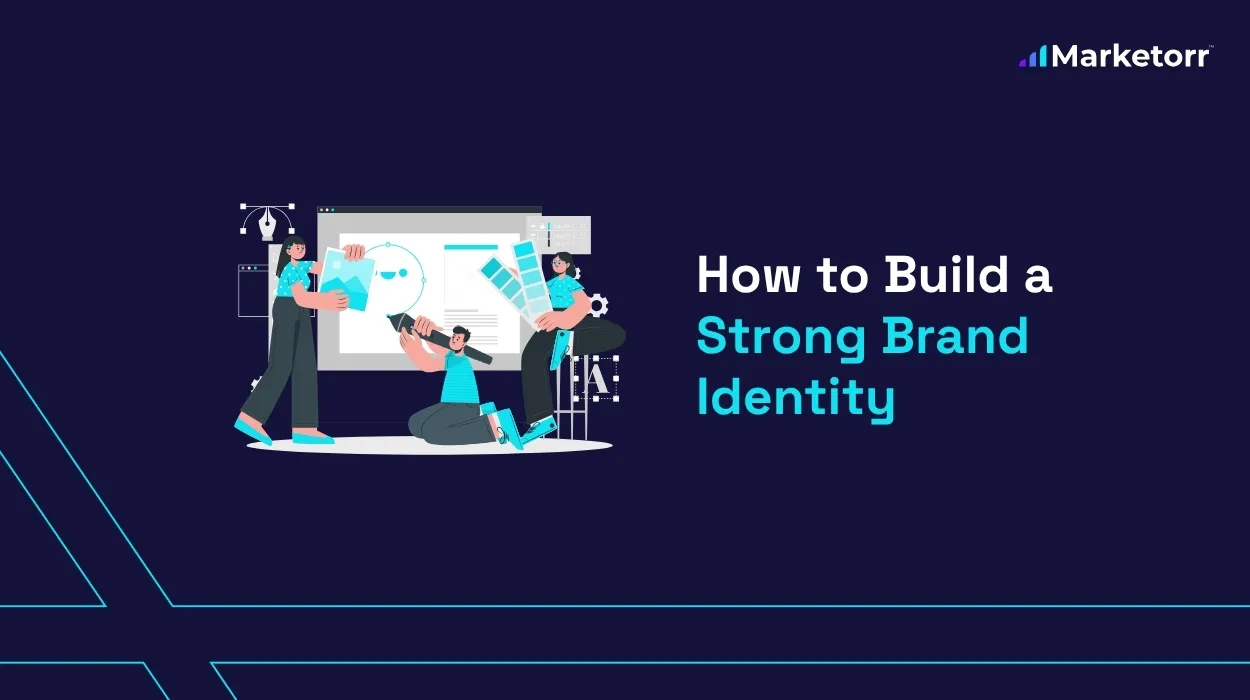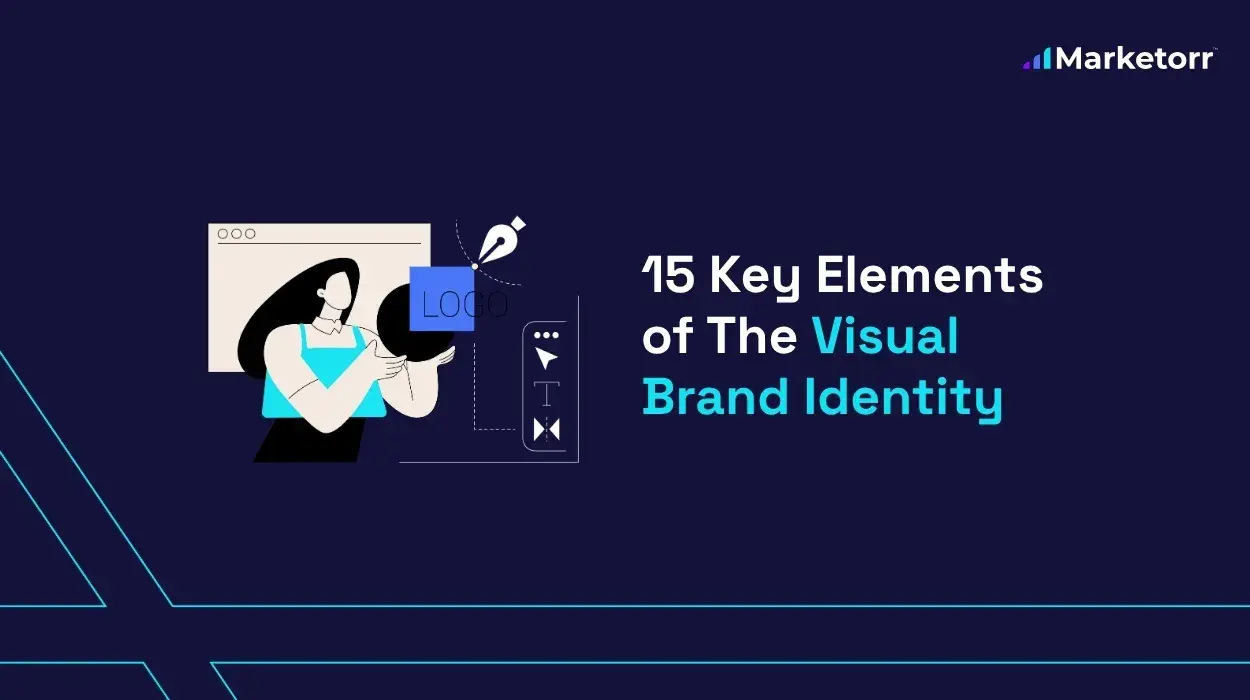You’ve built a WooCommerce store with great products, but your traffic and sales are disappointing. Despite your efforts, your site doesn’t appear on Google’s first page, and customers struggle to find you.
This isn’t just frustrating—it means lost revenue and wasted time. Without the right SEO strategies tailored for WooCommerce, your store might stay invisible no matter how good your products are. Generic SEO tips often don’t cover the unique challenges WooCommerce stores face, like product page optimization, site speed, or handling reviews effectively.
In this guide, you’ll learn simple, actionable steps to optimize your WooCommerce site for search engines. We’ll cover everything from speeding up your store and structuring product pages to setting up the best SEO plugins. By following these steps, you’ll get more visitors, increase your rankings, and turn clicks into customers.
Understanding WooCommerce SEO Basics
WooCommerce is a powerful platform, but its SEO requires focused strategies because it powers online shops, not just blogs or information sites. Here’s what you need to know:
What Is WooCommerce SEO?
WooCommerce SEO means optimizing your online store so search engines understand your products and showcase them when potential customers search for items you sell. Unlike regular website SEO, WooCommerce involves specific product pages, filters, and dynamic content, which need special attention.

Key SEO Challenges for WooCommerce Stores
- Duplicate Content: WooCommerce generates similar content (e.g., category and product page overlap), which can confuse search engines.
- Product Page Optimization: Titles, descriptions, and images need to be SEO-friendly.
- Site Speed: Slow loading times hurt both rankings and user experience.
- Rich Snippets: Using schema markup to show prices, reviews, and availability in search results.
- Managing User Reviews: Reviews impact your SEO and customer trust but need proper structure.
By focusing on these challenges, you ensure your WooCommerce store doesn’t just exist online but ranks well and attracts buyers.
Essential WooCommerce SEO Techniques
1. Improve Site Speed
A fast-loading store keeps visitors happy and helps Google rank your pages higher.
- Use a reliable hosting service optimized for WooCommerce.
- Enable caching with plugins like WP Rocket or W3 Total Cache.
- Compress images using tools or plugins, ensuring they load quickly without losing quality.
- Avoid excessive plugins that slow down your site.
2. Mobile-Friendly Design
More than half of online shoppers use phones, so your WooCommerce store must look great and load fast on mobile devices.
- Use a responsive theme designed for WooCommerce.
- Test your site using Google’s Mobile-Friendly Test tool.
- Simplify navigation for easy mobile browsing.
3. SEO-Friendly URLs and Site Structure
Clear and clean URLs help both users and search engines understand your store.
- Enable pretty permalinks in WordPress.
- Keep URLs short and include target keywords.
- Organize your products using categories and subcategories logically.
Optimizing Product Pages for SEO
Your product pages are the heart of your WooCommerce store. Optimizing them well helps Google understand what you sell and improves your chances of ranking higher.
1. Craft Clear and Compelling Product Titles
- Use simple, descriptive titles including main keywords customers use to search.
- Avoid keyword stuffing; keep it natural and easy to read.
- Include brand name or key features if relevant.
2. Write Unique and Helpful Product Descriptions
- Describe benefits and features clearly.
- Use bullet points for easy scanning.
- Incorporate related keywords naturally, not excessively.
- Address typical customer questions and concerns to improve user experience and search relevance.
3. Optimize Product Images
- Use high-quality images showing the product from different angles.
- Compress images to reduce file size without losing clarity.
- Add descriptive alt text that includes main keywords to help search engines and improve accessibility.
4. Use Product Schema Markup
Schema markup helps search engines show rich snippets, such as product ratings, price, and availability, in search results.
- Use plugins like Yoast SEO or Schema Pro to implement Product schema.
- Ensure your product name, image, price, and reviews have proper schema tags.
- This can increase your click-through rate and improve visibility.
Technical SEO for WooCommerce
Good technical SEO lays the foundation for all your SEO efforts by making your site easy to crawl and fast to load.
1. Speed and Performance
- Optimize database regularly to reduce bloat.
- Use a Content Delivery Network (CDN) to speed up your site globally.
- Limit redirects and fix broken links.
2. Schema Markup Implementation
Beyond products, use schema for:
- Reviews: Show star ratings in search results.
- FAQs: Common questions about your store or products can appear as rich results.
- Use valid markup and test using Google’s Rich Results Test tool.
3. XML Sitemaps and Robots.txt
- Use SEO plugins to generate XML sitemaps automatically.
- Make sure all important WooCommerce pages, including product and category pages, are included.
- Use robots.txt to block unnecessary pages from being indexed, like admin pages.
4. Manage Duplicate Content
- WooCommerce often creates duplicate pages for products appearing in multiple categories.
- Use canonical tags to indicate the preferred version of a page.
- Set up URL parameters properly in Google Search Console.
Advanced WooCommerce SEO Strategies
Once the basics are set, you can boost your SEO with these advanced tactics.
1. Competitor SEO Analysis
- Use tools like SEMrush or Ahrefs to analyze your competitors.
- Identify keywords they rank for that you don’t.
- Study their backlink profiles and content strategies.
- Implement similar, improved tactics tailored to your store.
2. International SEO
If you sell internationally:
- Use multilingual plugins (like WPML) to create separate URLs for each language.
- Translate product pages properly.
- Use hreflang tags to tell Google about language versions.
- Consider currency switches and local hosting to improve user experience.
3. Local SEO for Physical Stores
If you also have a physical location:
- Add your store to Google My Business.
- Include NAP (Name, Address, Phone) info clearly on your site.
- Optimize for “near me” searches with location-specific keywords.
Using WooCommerce SEO Plugins Effectively
To streamline your SEO efforts, use plugins designed for WooCommerce SEO. Here are popular and reliable options:
1. Yoast SEO for WooCommerce
- Helps optimize product pages and site structure.
- Includes schema markup support and XML sitemap generation.
- Provides keyword optimization and readability analysis.
2. Rank Math
- User-friendly with WooCommerce integration.
- Advanced schema markup setup including Product and Review rich snippets.
- Easy breadcrumb and URL control.
3. WP Rocket (Performance Plugin)
- Great for caching and speed optimization.
- Works well with WooCommerce without breaking dynamic cart features.
4. WooCommerce-specific Plugins
- WooCommerce SEO by Rymera: Adds rich snippet features.
- Schema Pro: For customized schema markup.
Pick plugins that are regularly updated and well rated. Avoid overloading your site with too many plugins as this can slow it down.
Leveraging Reviews and User-Generated Content
Customer reviews not only build trust but also boost your SEO when implemented correctly.
- Enable rich snippets for reviews with schema markup.
- Encourage customers to leave detailed feedback.
- Moderate reviews to avoid spam or irrelevant content.
- Use review content to add fresh, unique text to your product pages.
User-generated content creates a dynamic flow of SEO-friendly material, improving rankings and conversion rates.
Creating an SEO Content Ecosystem with Blogging
Blogging is a powerful way to extend your WooCommerce SEO reach beyond product pages.
- Write helpful articles related to your products (e.g., usage guides, buying tips, trends).
- Target long-tail keywords to capture niche searches.
- Interlink blog posts with product pages to improve site authority.
- Update blog content regularly to keep your site fresh.
A well-maintained blog increases organic traffic and positions your store as an authority.
FAQs About WooCommerce SEO
How long does it take to see SEO results?
SEO takes time. Typically, you can expect noticeable improvements in 3-6 months with consistent effort.
Can I do WooCommerce SEO without technical skills?
Yes, using the right plugins and following straightforward optimization steps can help non-experts boost SEO.
Is site speed really important for WooCommerce SEO?
Absolutely. Slow sites frustrate users and rank lower in Google.
Should I use many keywords on product pages?
Focus on a few relevant keywords naturally rather than cramming many keywords.
What’s the best way to manage duplicate content?
Use canonical tags and avoid indexing unnecessary pages like filter URLs.
Is WooCommerce SEO-Friendly?
Yes, WooCommerce is SEO-friendly, especially when paired with SEO plugins and Core Web Vitals optimization. Since it runs on WordPress, it inherits a clean HTML5 code structure, mobile responsiveness, and compatibility with tools like Yoast SEO, Rank Math, and All in One SEO Pack.
Conclusion
Optimizing your WooCommerce store for SEO can seem overwhelming, but by focusing on key areas—speed, product page quality, technical SEO, and user engagement—you will attract more visitors and convert them into customers. Use SEO-friendly plugins, encourage reviews, and expand your reach with blogging. Remember, SEO is a continuous process that rewards patience and consistent effort.
Start implementing these strategies today, and watch your WooCommerce store grow in rankings, traffic, and sales!